Watch LaTeX Documents using Latexmk
March 6, 2016
The Watch Document functionality of Textmate automatically compiles Tex documents when saved. This post describes how to achieve this behavior with any editor. It works for Unix-based systems, such as OSX or Linux. An example repository can be found here.
Introduction: Switch from Textmate
I’ve been using Textmate to write and compile my LaTeX Documents since 2007. This Blog post by Jannis Hermanns basically defined my workflow since then. It’s core is the neat Watch Document feature of Textmate, which compiles the document and looks for changes. It recompiles the document as soon as it is saved.
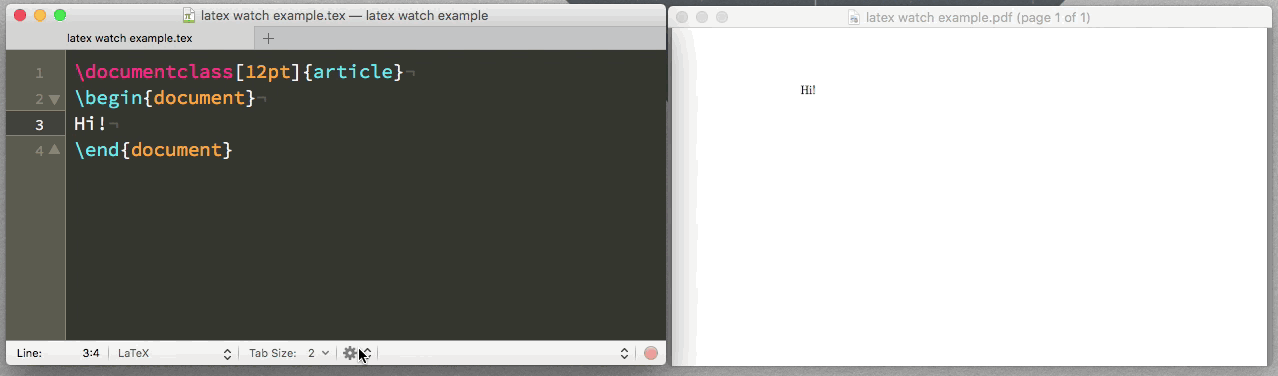
The watch document command of Textmate previews changes when saving the document
This also works with LaTeX projects consisting of multiple files. Simply put the watch on the project master file and it will also look for changes in the associated files. This even extends to included images.
If you use a PDF viewer that supports SyncTeX, such as Skim, you can even jump to the current position of the cursor from the TeX document to the PDF and vice versa.
Once I got used to this convenience, compiling LaTeX documents by hand felt like a chore. Unfortunately, using Textmate began to feel likewise. Since I do all my coding in Sublime Text, I looked for a similar workflow for that editor.
Turns out, it doesn’t matter which editor you use, you can simply incorporate latexmk to achieve this functionality. Even better, latexmk is shipped per default with the most popular LaTeX distributions, so you should have it installed already.
Compile LaTeX Projects using Latexmk
Consider the following LaTeX document article.tex:
\documentclass[12pt]{article}
\begin{document}
Hi!
\end{document}
Using latexmk, you can compile this into a PDF file by entering the following command:
latexmk -pdf article.tex
In order to watch for changes, you can simply add the -pvc option, which stands for “preview continuously”:
latexmk -pdf -pvc article.tex
As you can see, the command will not terminate back into the prompt, as latexmk watches for updated files (targets) associated with the previewed file. You have to shutdown it manually using CTRL-C. This is already close to the desired behavior. I suggest adding the following options:
-bibtexto compile associated BibTeX files,-fto continue compiling albeit found errors,-quietto makelatexmkless verbose and show only important messages,-use-maketo resolve missing files after thepdflatexcall using custom dependencies, and-pdflatex="pdflatex -synctex=1 -interaction=nonstopmode"to add options to the pdflatex command, most important thesynctexcommand to allow jumping between the source PDF and the text editor.
For a precise description of each command, refer to the latexmk readme. All options together yield the following command:
latexmk -quiet -bibtex -pvc -f -pdf -pdflatex="pdflatex -synctex=1 -interaction=nonstopmode" article.tex
This is exactly the behavior I was looking for. And as a big plus, it is independent of your editor choice. Using it with Sublime Text and the LaTeXTools Plugin along with a Skim even allows to jump between source and compiled PDF using the enabled synctex feature.
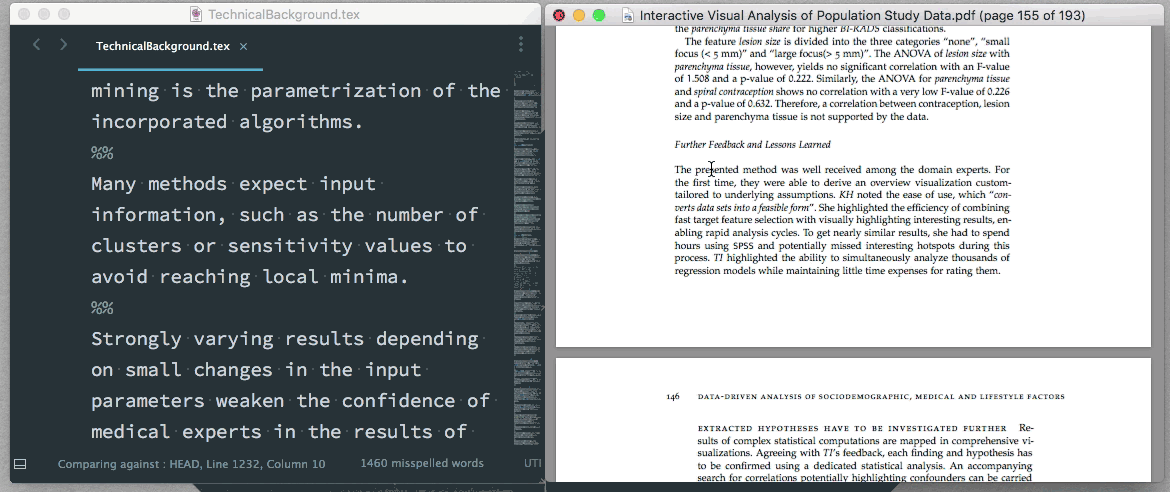
Jump between the IDE (Sublime Text 3 with LatexTools) and the PDF Viewer (Skim) using the Synctex feature
Use the Power of make with latexmk
Utilizing this knowledge with makefiles is easy. I know that makefiles often look scary due to their seemingly obscure syntax, but actually they are easy to set up and will spare you a lot of work. If you want to have a quick introduction to make, I strongly recommend Mike Bostocks beautiful blog post on it. The commands applied here, however, are basic and should be self explanatory.
The makefile I propose is an adapted version from this stackoverflow post. I built the makefile to work as follows:
makecompiles the document, but does not watch for changes,make watchcompiles the document and watches for changes using thelatexmk -pvccommand, andmake cleanremoves all files produced using the LaTeX compilation process, including the resulting PDF.
# makefile
# File adapted from this stackoverflow question: https://tex.stackexchange.com/questions/40738/how-to-properly-make-a-latex-project
# The first rule in a Makefile is the one executed by default ("make"). It
# should always be the "all" rule, so that "make" and "make all" are identical.
all: article.pdf
# MAIN LATEXMK RULE
# -pdf tells latexmk to generate a PDF instead of DVI.
# -pdflatex="" tells latexmk to call a specific backend with specific options.
# -use-make tells latexmk to call make for generating missing files.
# -interaction=nonstopmode keeps the pdflatex backend from stopping at a
# missing file reference and interactively asking you for an alternative.
# -synctex=1 is required to jump between the source PDF and the text editor.
# -pvc (preview continuously) watches the directory for changes.
# -quiet suppresses most status messages (https://tex.stackexchange.com/questions/40783/can-i-make-latexmk-quieter).
article.pdf: article.tex
latexmk -quiet -bibtex $(PREVIEW_CONTINUOUSLY) -f -pdf -pdflatex="pdflatex -synctex=1 -interaction=nonstopmode" -use-make article.tex
# The .PHONY rule keeps make from processing a file named "watch" or "clean".
.PHONY: watch
# Set the PREVIEW_CONTINUOUSLY variable to -pvc to switch latexmk into the preview continuously mode
watch: PREVIEW_CONTINUOUSLY=-pvc
watch: article.pdf
.PHONY: clean
# -bibtex also removes the .bbl files (http://tex.stackexchange.com/a/83384/79184).
clean:
latexmk -CA -bibtex
The all task creates the target file “article.pdf” using latexmk. You’ll notice the $(PREVIEW_CONTINUOUSLY) where the -pvc option should be. $(PREVIEW_CONTINUOUSLY) refers to the variable PREVIEW_CONTINUOUSLY, which is empty for all calls except for make watch, where PREVIEW_CONTINUOUSLY is set to -pvc. The make clean command removes all LaTeX output files, including the BibTeX files as well as the PDF.
If you ran make and now want to run make preview, it will get the message “Nothing to be done for preview”, since make sees that the target PDF is up to date. The -B option forces make to create the targets, so make -B preview will work.
Closing Remarks
You can find a minimal example of a LaTeX project using this setup in this Github repository: github.com/paulklemm/latexmk-synctex-example. Feel free to play around with your own makefile rules and explore the possibilities.